What does Frenno include
Discover our powerful scanning app designed for efficiency and convenience. Download now!
Frequently Asked Questions
What features does the app offer?
Our scanning app offers receipt scanning, OCR, and integration for easy access.
Is the app free to use?
Yes, the app is free to download with optional premium features available for purchase.
How do I download the app?
You can download the app directly from our website or through the App Store and Google Play.
What platforms is the app available on?
The app is available on both iOS and Android devices for maximum accessibility.
Is my data secure?
Yes, we prioritize user privacy and implement strong security measures to protect your data.